io
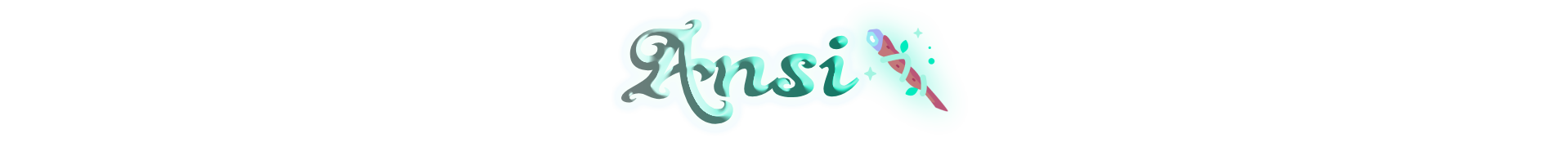
Utility functions for ANSI escape code manipulation and terminal styling.

-
Features 🌟
- 🌍 Cross Platform
Support for Linux and Windows.
- 🛠 Easy-to-use API
Simple API for initializing and handling key events.
- 🌍 Cross Platform

-
📖 Table of Contents
🔹 🚀 Quick Start – A quick guide to get you started with the library.
🔹 🎇 API Reference – Detailed documentation of available functions.

-
Quick Start 🚀
If you have not already added the library to your project, please review the installation guide for more information.
const ansi = @import("io").terminal.ansi;The
ansimodule provides powerful tools for styling the terminal. Let’s explore some of its features.try ansi.colors.bg256(writer, .red);try ansi.colors.fgRGB(writer, 255, 255, 255);

-
API 🎇
-
🗑️ clear
Function Description clear.all Clears the entire terminal screen. clear.line Clears the current line in the terminal. clear.screenFromCursor Clears the screen from the cursor to the end. clear.screenToCursor Clears the screen from the beginning to the cursor. clear.lineFromCursor Clears the line from the cursor to the end. clear.lineToCursor Clears the line from the beginning to the cursor. -
↗️ cursor
Function Description cursor.goTo Moves the cursor to the specified position. cursor.goUp Moves the cursor up by the specified number of rows. cursor.goDown Moves the cursor down by the specified number of rows. cursor.goLeft Moves the cursor left by the specified number of columns. cursor.goRight Moves the cursor right by the specified number of columns. cursor.hide Hides the cursor. cursor.show Shows the cursor. cursor.save Saves the current cursor position. cursor.restore Restores the cursor to the saved position. -
🎨 colors
Function Description colors.fg256 Sets the foreground color using 256 colors. colors.bg256 Sets the background color using 256 colors. colors.fgRGB Sets the foreground color using RGB values. colors.bgRGB Sets the background color using RGB values. colors.resetAll Resets all colors and styles. -
✨ attr
Function Description attr.reset Resets all attributes. attr.bold Sets the bold attribute. attr.noBold Unsets the bold attribute. attr.dim Sets the dim attribute. attr.noDim Unsets the dim attribute. attr.italic Sets the italic attribute. attr.noItalic Unsets the italic attribute. attr.underline Sets the underline attribute. attr.noUnderline Unsets the underline attribute. attr.blinking Sets the blinking attribute. attr.noBlinking Unsets the blinking attribute. attr.reverse Sets the reverse attribute. attr.noReverse Unsets the reverse attribute. attr.hidden Sets the hidden attribute. attr.noHidden Unsets the hidden attribute. attr.strikethrough Sets the strikethrough attribute. attr.noStrikethrough Unsets the strikethrough attribute.
-

-
🔗 Related
-
Detailed terminal information ensuring cross-platform compatibility.
-
Comprehensive terminal settings for cross-platform operation.
-
Seamless Command Line Integration with ZIG.
-
Robust event handling for terminal key presses and mouse events.
-
Interactive prompts for user input.
-




